-
Notifications
You must be signed in to change notification settings - Fork 30
layout changes for gnome 42 #45
base: gnome_42
Are you sure you want to change the base?
Conversation
|
Continuing from #44 I did some
|
|
First of all, thanks again for your contribution, some great ideas here! Layouts with different number of keysI haven't checked all 60 layouts, but here are a few different ones off the top of my head: To be honest, I haven't really thought about it before, but I now understand that these differences in layout shapes were the reason why the arrow keys were all placed on the same row. And it's probably best to keep it that way. SUPER keyThe problem with keeping "Super" key only in the uppercase level is that while you see that layer, the "Shift" key is latched. So if you send a "Super + <some_key>" combination, you'd be effectively sending a "Shift + Super + <some_key>" combination, and won't be able to input something like "Super + E" at all. It's probably best to just keep "Super" in both upper and lowercase layers. It should fit in nicely between "?123" and "Alt" keys, for example. This way, the "Ctrl" and "?123" keys would still be where most people would expect to see them. Insert keySimilar to Super key, it would probably be best to just keep it in both upper and lowercase layers. I'd be fine with sacrificing the "Delete" key for that, since there's already a "Backspace" button that does practically the same thing. CSS stylingLooking back at the issues I ran into with customizing CSS styles (button shapes, background and font colors, font size, etc.), I'm now thinking touching those was a mistake. See issues #12, #14, #17, for example. Each deviation from the default styles is an additional chance for something to break in one of the many distros that run Gnome Shell. Changing ABC to ?123Not sure if I'm fully on board with this. It would be rather confusing once you switch to the symbols (last) layer. There's a button with numbers on it, so it looks like it should take you to the numbers layer, but instead you end up on the lowercase layer. Someone will eventually think it's a bug and report it. |
|
No problem, I have an idea that I first want to run with you before checking all the languages (I can use some help with that :) Layouts with different number of keysLet's say that we only have the layouts above, to keep things simple for now.
So I was thinking I could add extra buttons to the right when its needed. PS. I will probably refactor the code to be more readable if we go that way. SUPER keyI had to shuffle things around but I put it in every level. Insert keyKept both insert and delete, for this draft commit. We can decide later ✌️ I'm not the best to decide because i use "delete" and "home" and "end", while most people use "pageUp/dwn" i guess 🤣 CSS stylingCleaned a lot things up already, will do more on the final Changing ABC to ?123No argue on that 👍 |





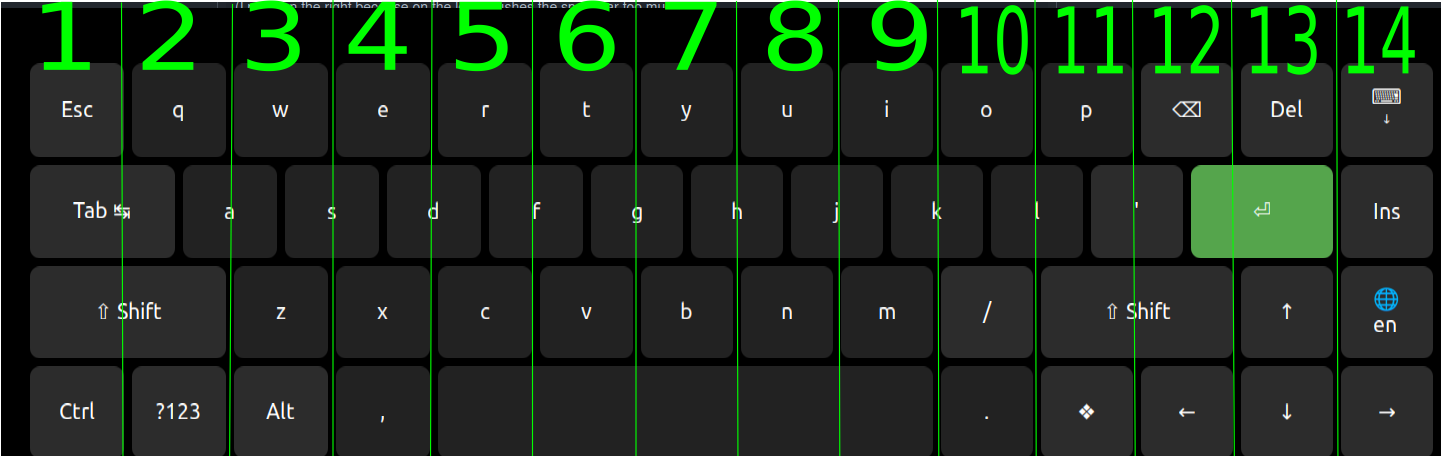
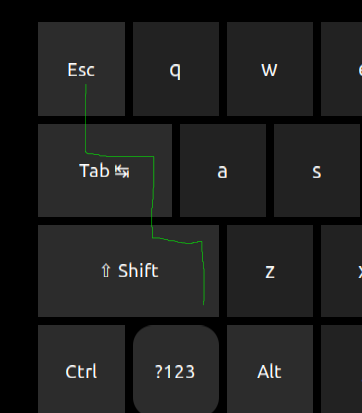
No description provided.