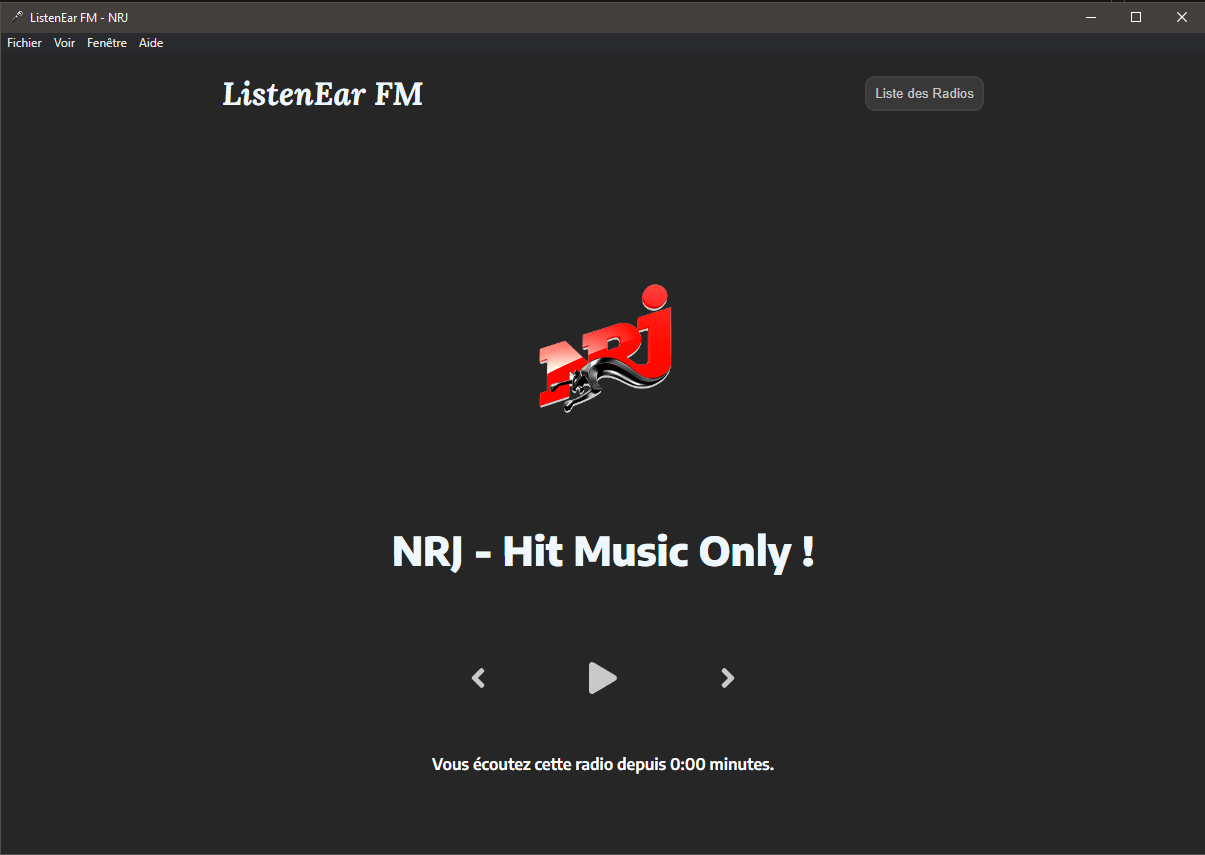The Windows version of ListenEar FM Web (https://github.com/mmoreaudev/ListenEar-FM).
Clone the repository and start testing out the application yourself!
In the project directory, you can run:
// Install the dependencies:
npm install
Start the application:
npm run electron
- You'll need to
- look up your
package.jsonand put your App's values in the build section - and put all the required graphics into the
builddirectory. - See below, and the electron-builder Docs for further details!
- look up your
- run
npm run buildor./node_modules/.bin/electron-builder buildto start the build. Your app files will be located in thedistfolder.
For support, email contact@mateomoreau.com or send me a message on instagram.