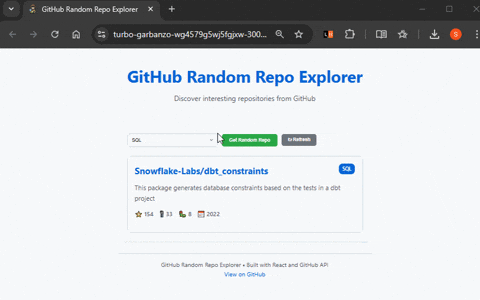A dynamic and responsive web app built with React to help developers discover new and interesting open-source projects on GitHub through a streamlined, filterable interface.
- Dynamic Project Discovery: Fetches and displays repositories in real-time using the official GitHub REST API.
- Intuitive Language Filtering: Allows users to instantly narrow down search results by programming language for more relevant discovery.
- Seamless User Experience: Implemented skeleton loaders during data fetching to provide clear visual feedback and prevent jarring content layout shifts.
- Robust Error Handling: Gracefully manages API errors (e.g., rate limits, network issues) and displays user-friendly messages instead of a broken page.
- Engaging UI/UX: Utilizes the Framer Motion library to create fluid page transitions and interactions that make the application feel modern and responsive.
- Fully Responsive Design: Ensures a consistent and accessible layout across all devices, from mobile phones to widescreen desktops.
- Frontend: React, JavaScript (ES6+), HTML5, CSS
- State Management: React Hooks (
useState,useEffect) - Animations: Framer Motion
- API Communication: Fetch API
- Deployment & CI/CD: Vercel
This project provided an opportunity to solve several common frontend development challenges:
- Problem: The application's UI needed to react to several asynchronous states simultaneously: a loading state while fetching data, an error state if the API call failed, and a success state with the repository data.
- Solution: I leveraged React Hooks (
useState,useEffect) to create a clean and declarative state management system. This approach isolates state logic and ensures the UI always reflects the current data status accurately, providing a predictable and stable user experience.
- Problem: Simply showing a "Loading..." message can cause the page content to jump and reflow when data arrives, which is a poor user experience known as "layout shift."
- Solution: I designed and implemented a
LoadingSkeletoncomponent that mimics the final layout of the repository card. This reserves the necessary space on the screen during the fetch, providing a smooth and professional transition from the loading state to the final UI.
- Clone the repository:
git clone https://github.com/iam-shreya-singh/github-random-repo.git
- Navigate to the project's root directory:
cd github-random-repo/github-random-repo - Install the necessary dependencies:
npm install
- Start the development server:
npm start
- Open
http://localhost:3000in your browser.