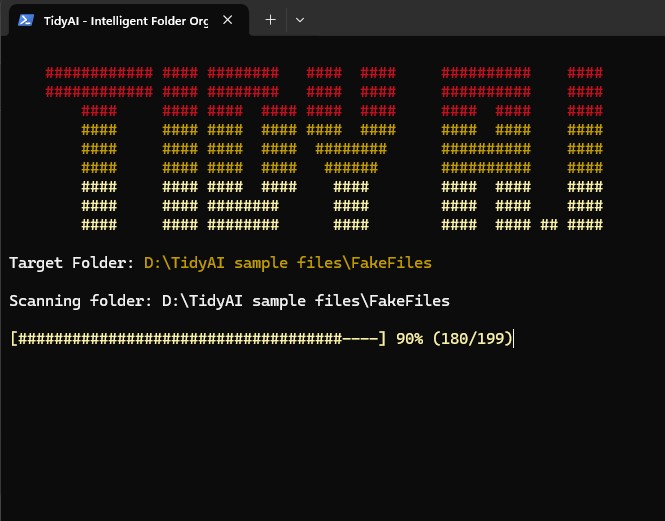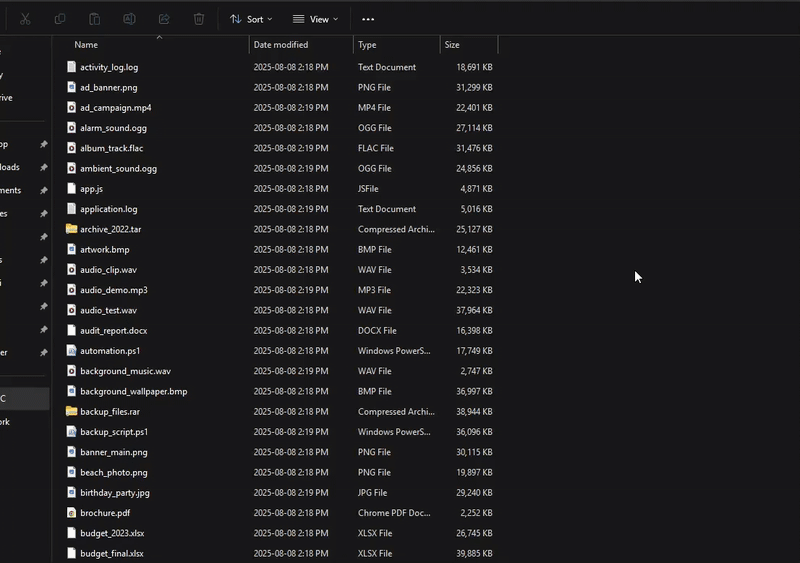############ #### ######## #### #### ########## ####
############ #### ######## #### #### ########## ####
#### #### #### #### #### #### #### #### ####
#### #### #### #### #### #### #### #### ####
#### #### #### #### ######## ########## ####
#### #### #### #### ###### ########## ####
#### #### #### #### #### #### #### ####
#### #### ######## #### #### #### ####
#### #### ######## #### #### #### ## ####
There is a version in Bash for Unix-based systems. Check it out here.
- 🤖 AI-Powered - Uses ChatGPT to intelligently organize files
- 📁 Right-Click Integration - Works directly from Windows Explorer
- 🛡️ Safe - Never renames/deletes files, only moves them into folders
- 🔄 Undo System - Easily revert organization with one click
- 📦 Batch Processing - Handles large folders by processing files in batches
- 💰 Cost-Effective - Uses GPT-4 Mini model, very cheap to run
- ⚡ Pure PowerShell - No external dependencies, runs on any Windows machine
- Right-click
setup.bat→ "Run as administrator" - Get OpenAI API key from platform.openai.com
- Set key during installation or
setx TidyAIOpenAIAPIKey "your-key-here"
Right-click any folder → "🧹 Tidy Up with TidyAI"
TidyAI includes a powerful undo system that makes organization completely safe and reversible:
- Automatic Backup: Before organizing, TidyAI saves your current folder structure to a hidden
.tidyaifile - Undo: After organizing, TidyAI offers to undo if you dont like the result
- Smart Detection: When you run TidyAI on a previously organized folder, it detects the backup and offers to undo
appwiz.cpl → Remove "TidyAI" or run Uninstall-TidyAI.ps1
Pull requests welcome!
Created by Geet