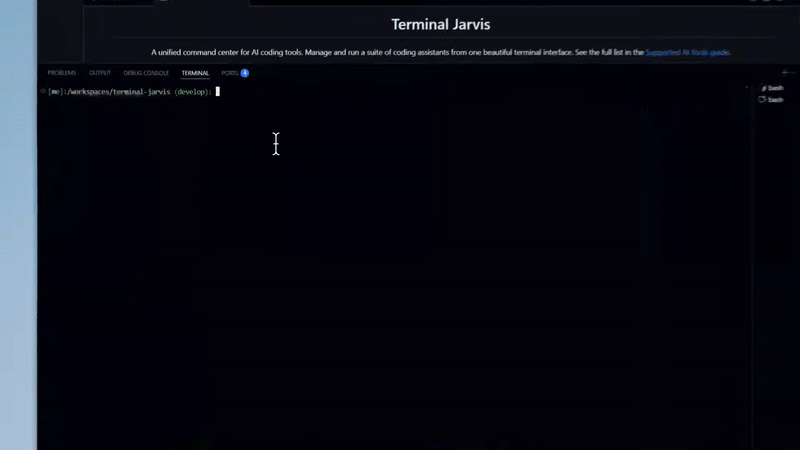A unified command center for AI coding tools. Manage and run a suite of coding assistants from one beautiful terminal interface. See the full list in the Supported AI Tools guide.
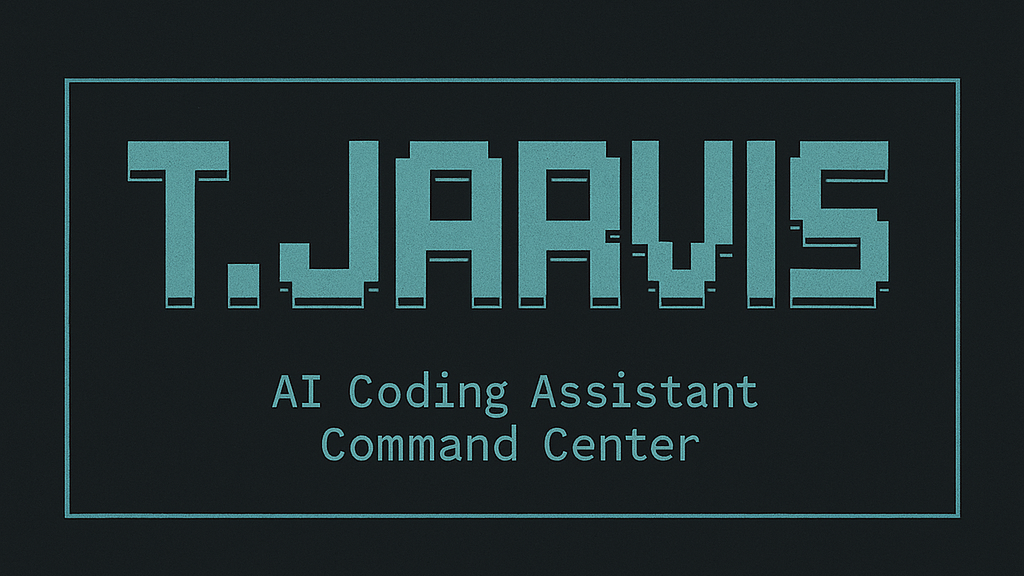
Distribution and project status at a glance: NPM and Crates.io versions/downloads, Homebrew availability, license, acknowledgements, and support. Click any badge for details.
This short clip shows the interactive T.JARVIS interface in action: list installed/available tools, perform one-command installs, and continue sessions seamlessly during authentication. Try it locally with npx terminal-jarvis.
Pick your setup path: zero-setup cloud/dev container, or local tools—whichever gets you coding fastest.
The optimal way to use Terminal Jarvis is through a pre-configured remote development environment:
- Open in GitHub Codespaces - Instant, cloud-based development environment
- Use VS Code Dev Containers - Local containerized environment
- Coder, DevPod, or Ona (GitPod) - Alternative remote dev environments with cloud or self-hosted options
Why this approach is ideal:
- Zero Setup Time: Complete development environment ready in ~60 seconds
- Consistent Environment: Same setup across all contributors and platforms
- Pre-installed Tools: Rust 1.87, Node.js 20, GitHub CLI, Git LFS, LLDB debugger
- VS Code Extensions: GitHub Copilot, Rust debugging, TOML support pre-configured
- Optimized Settings: File watching excludes, format-on-save, search optimization
- AI-Assisted Development: GitHub Copilot pre-configured
- All Dependencies Ready: No manual installation of compilers or tools
If you prefer local development:
- Node.js 20+ and NPM
- macOS users: No Rust required for NPM/Homebrew; Rust only needed for Cargo/source builds
- Linux users:
tarfor NPM installs; standard build tools if building from source - Windows users: Windows Subsystem for Linux (WSL2) recommended
Important
Full documentation: Terminal Jarvis Docs
Launch in seconds or install for daily use—choose the method that fits your workflow.
# Try instantly (no installation required)
npx terminal-jarvis
# Install globally for regular use
npm install -g terminal-jarvis
# Install stable version (recommended for production)
npm install -g terminal-jarvis@stable
# Install via Cargo (Rust users)
cargo install terminal-jarvis
# Install via Homebrew (macOS/Linux)
brew tap ba-calderonmorales/terminal-jarvis
brew install terminal-jarvisTerminal Jarvis is your AI coding assistant command center:
- Interactive T.JARVIS Interface: Beautiful ASCII art terminal UI with responsive design
- One-Click Tool Management: Install, update, and run AI coding tools seamlessly
Comprehensive guides and references available at the external docs site: Terminal Jarvis Documentation
Includes:
- Installation Guide - Platform-specific setup instructions
- Usage Guide - How to use Terminal Jarvis effectively
- Configuration Guide - Customize Terminal Jarvis behavior
- Supported AI Tools - Complete overview of all integrated AI coding tools
- Architecture Guide - Technical details and development info
- Testing Guide - How to test and contribute
- Contribution Guide - Complete contributor guidelines
- Roadmap - Future plans and development priorities
- Known Limitations - Current issues and workarounds
Terminal Jarvis provides a unified interface for multiple AI coding tools including Claude, Gemini, Qwen, and an expanding ecosystem of others. Each tool is carefully integrated with intelligent authentication flows and session management. For detailed tool information, capabilities, and current status, see our comprehensive tool guide.
Caution
Known Issues: View current limitations and workarounds
This project is licensed under the MIT License - see the LICENSE file for details.
Help sustain development and unlock more tool integrations.
If Terminal Jarvis has been helpful for your AI coding workflow or you just thought the project is worth the maintainers going down this rabbit hole, consider supporting development:
Your support helps maintain and improve Terminal Jarvis for the entire community!