-
Notifications
You must be signed in to change notification settings - Fork 18
Growth_Cone_Visualizer
Growth_Cone_Visualizer is a program that visualizes "Growth Cones diagram". It is programmed with the ImageJ software and it is presented in the form of an interactive graphical interface.
Growth Cone Visualizer Software is an imageJ-marco plugin that analyzes the morphological variability of neuronal growth cones.
In a biological context, neuronal growth cones are located at the end of axons. These highly mobile structures will navigate the nervous system under the control of external stimuli such as guide molecules to find their biological targets and form functional synapses.
The shape of the growth cone is highly dynamic to allow for growth, pause, and reversal events that occur in the axonal direction.
Indeed, this tool was developed to measure variations in the morphology of growth cones following various disturbances such as genetic mutations, exposure to external stimuli or to drugs.
GC-Visualizer is represented by three buttons (3 macros) in the imageJ taskbar, namely the: ?, d, b buttons as indicated by the following figure (Principal Graphical Interface of ImageJ):

-
Button ?: is the help software program (an url macro).
-
Button d: represents the variables menu options.
-
Button b: represents the main program of Draw Growth Cone Diagram.
By activating the "d" button (clicking on the right mouse button), we will have a window menu (as shown below) allowing the choice of plotting the baseline, the choice of the output image display color (image in RGB color or in grayscale), also the choice of the nature of the palette colors. The chosen color palette can be sampled linearly, affine or nonlinear (parabolic) in RGB mode.
In the same way, the button d allows the user to choose the program parameters (global variables). By default these variables are initialized. It also makes it possible to offer the possibility of choosing these own values if one wishes it (like the wish of a color palette given in the list proposed by Look Up Table (LUT) of ImageJ.
by activating button b, the main program is executed and requests the path of the ROIs data as input. The result is a graphical output including all the Set-ROIs in the form of an image. This is generated by putting side by side the graphic mophology of the Set-ROIs. Each Set-ROIs set with closed contours each is graphically represented by outlines whose chroma depends on the chosen color palette (LUT) and on the sampling step of this palette.


**Remark: ** To see the scale of the chosen color palette (spectrum), just do the following command: ImageJ → Image → Look Up Table → then choose the palette's name.
By activating the macro "b" located on the ImageJ taskbar, we obtain these results as indicated below:
1/Result in Grayscale (Default) Look Up Table Mode:
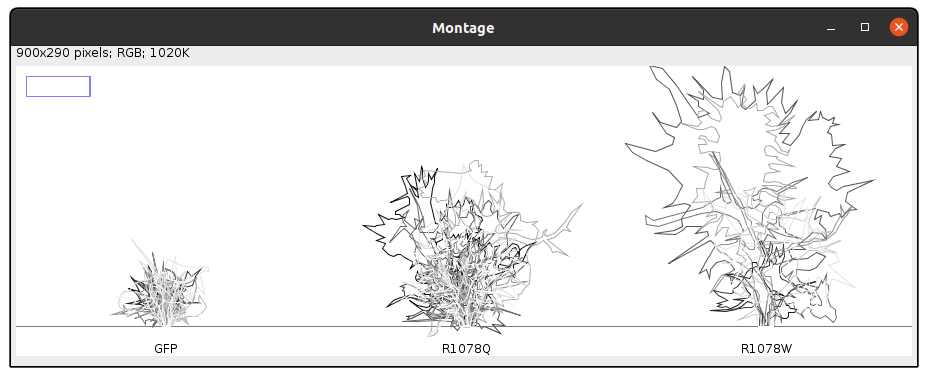
2/ Mode RGB Look Up Table with linear sampling:
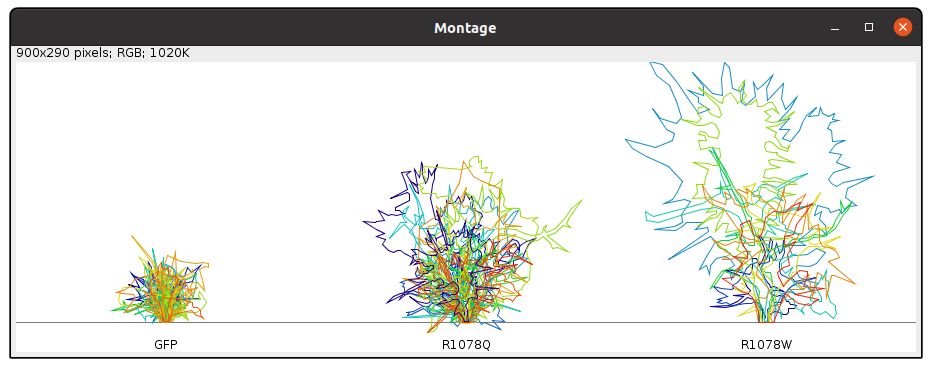
3/ Mode RGB Look Up Table with nonlinear sampling:
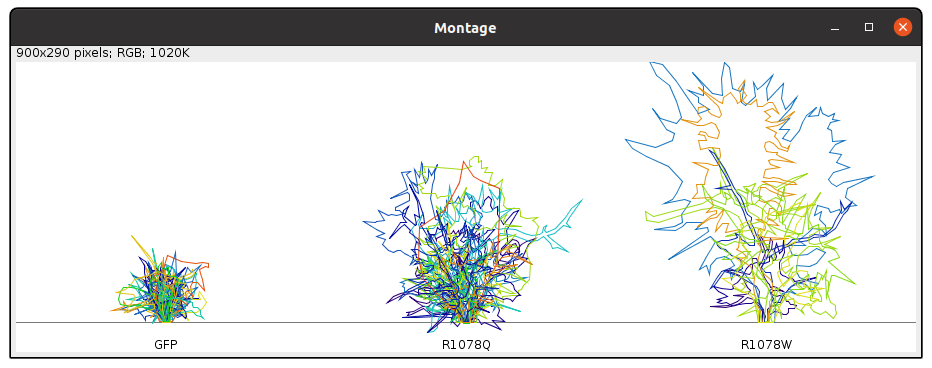
Remark: Below we give some links indicating the main program and the selected contour data (ROI) on the Tulip image. These data are files in compressed format ( .zip) and can be downloaded*
draw_growth_cone_diagram.ijm: main program
https://dev.mri.cnrs.fr/attachments/download/2478/RoiSet1.zip
https://dev.mri.cnrs.fr/attachments/download/2479/RoiSet2.zip
https://dev.mri.cnrs.fr/attachments/download/2480/RoiSet3.zip
https://dev.mri.cnrs.fr/attachments/download/2481/RoiSet4.zip
https://dev.mri.cnrs.fr/attachments/download/2482/RoiSet5.zip
https://dev.mri.cnrs.fr/attachments/download/2483/RoiSet6.zip
We also give the the obtained results for different color palette:
-RGB 12 colors:
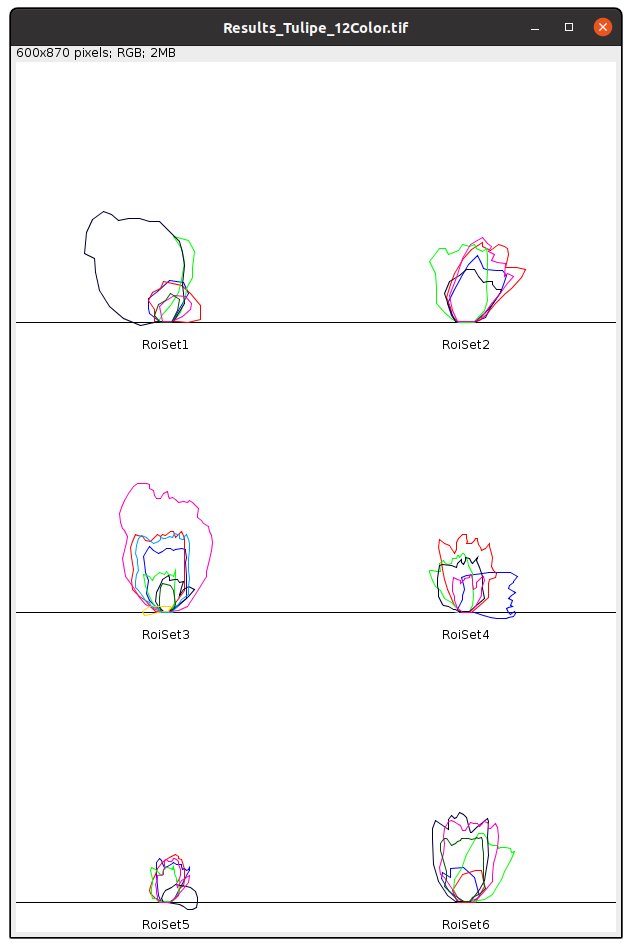
-RGB LUT color:
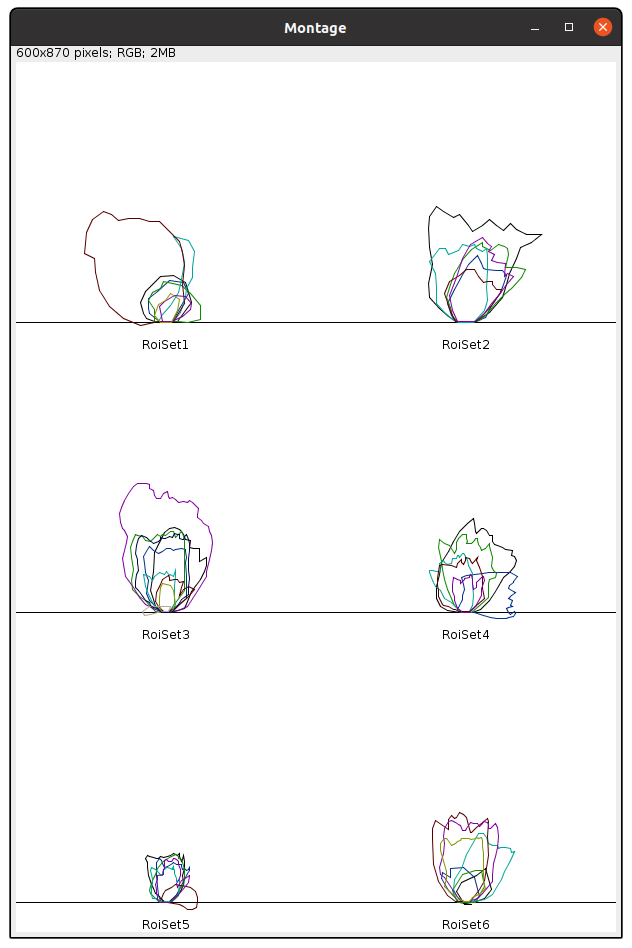
-RGB color table with a linear sampling of RGB LUT table:
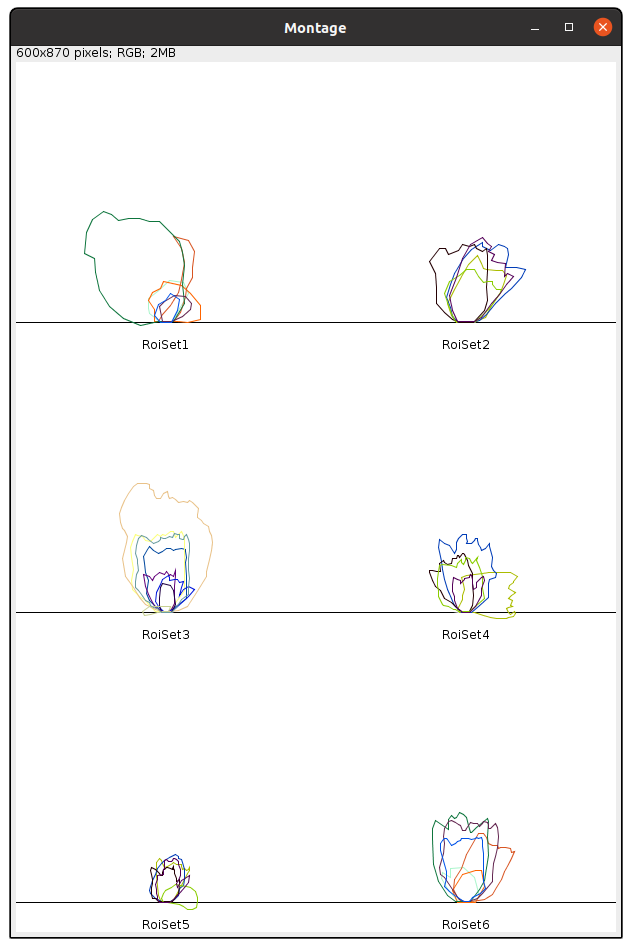
-RGB color table with a non-linear sampling of the RGB LUT table:
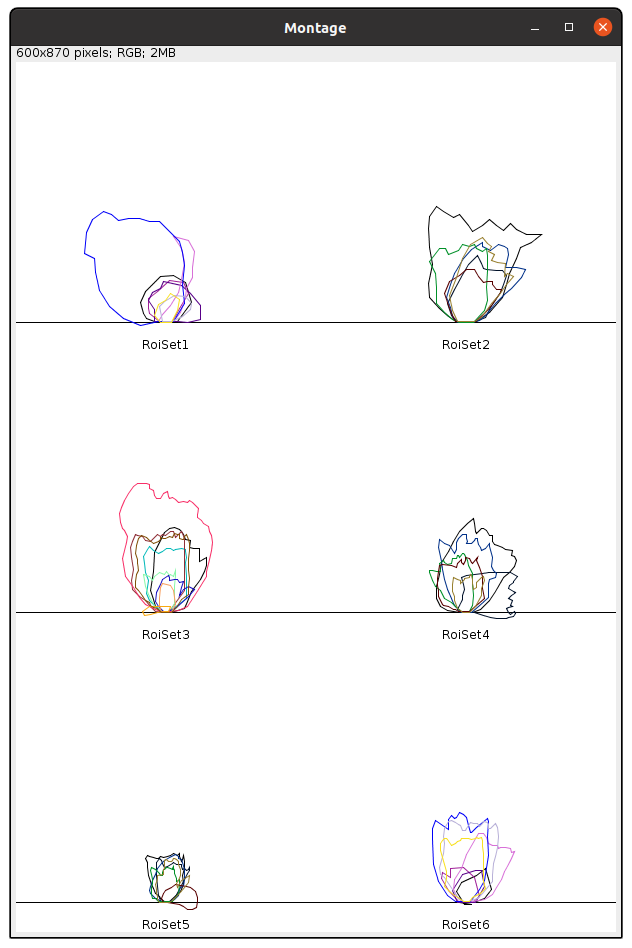
==> Conclusion:
1/ we notice that the number of outlines of the detected ROIs depends on the sampling of the Look Up Table and the number of the interest ROIs for a given image.
2/ Note also that the linear sampling mode remains valid for sets of ROIs whose value or number is quite low.
 Volker Bäcker
Volker Bäcker